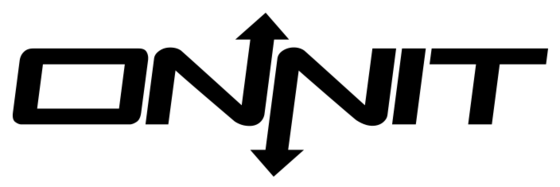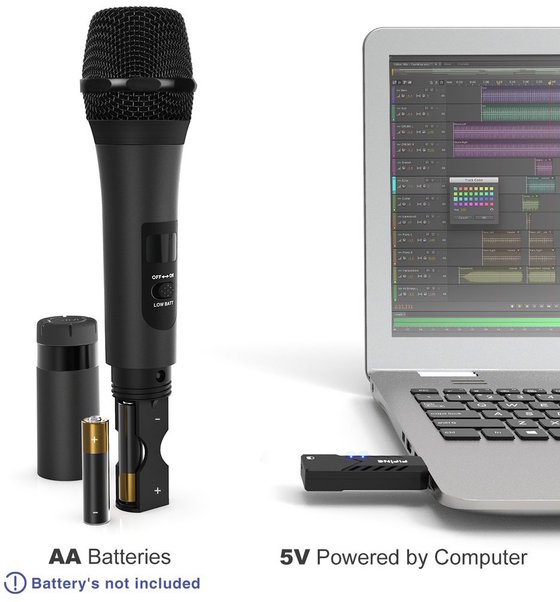New Products Arrived - ONNIT Supplements - DJI Osmo Pocket
 Tuesday, December 18, 2018 at 1:27PM
Tuesday, December 18, 2018 at 1:27PM Some new product that I have been eagerly waiting for showed up recently and as always if I get something that I feel my viewers and subscribers may be interested in then I like to share these new toys, gadgets, supplement, fitness products or what have you with everyone.
A company by the name of Onnit reached out to me and sent me some of their supplement product line, they do carry a number of other products including food, fitness clothing and even exercise equipment. Here is a bit about Onnit from their web page:
"Our mission is to inspire peak performance through a combination of unique products and actionable information. Combining bleeding-edge science, earth-grown nutrients, and time-tested strategies from top athletes and medical professionals, we are dedicated to providing our customers with supplements, foods, and fitness equipment aimed at helping people achieve a new level of well-being we call Total Human Optimization."
I was most interested in their Alpha Brain memory and focus pills since you can never be too on the ball and alert! Onnit also sent me out some other products that I will be trying out including their Shroom TECH™ Sport energy pills, Whey Protein, Protein Bites, Creatine and Total Strength + Performance Pre-workout.
Another item I have been super excited to receive since I Pre-ordered it a few weeks ago is the DJI OSMO Pocket Camera. The is a super tiny 4k camera with a built in three access Gimbal for super smooth video in just about any situation. The DJI OSMO Pocket supports 4k video at frame rates up to 60 frames per second and 4x Slow-motion at 1080p 120fps. And as the name suggests the DJI OSMO Pocket fights perfectly into your pocket so you have it on hand and ready to go all the time making it the perfect Blogging Camera with its face tracking selfie mode.
Now that I have these products I will try them out and see how impressive they are!
 DJI OSMO Pocket,
DJI OSMO Pocket,  Onnit in
Onnit in  Product Review,
Product Review,  Update,
Update,  YouTube Video
YouTube Video