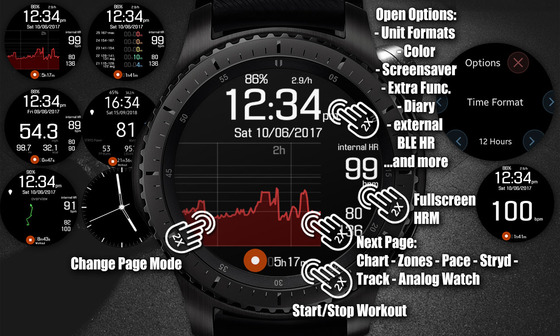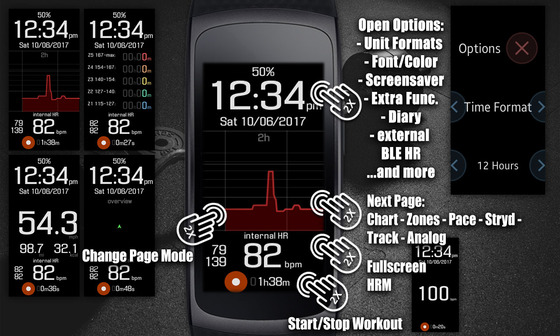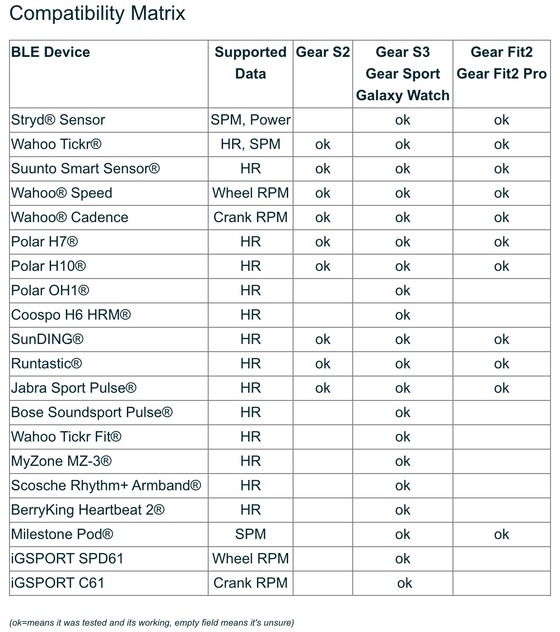TicWatch Pro 3 GPS As a Fitness Watch with an Android Phone
 Wednesday, August 11, 2021 at 5:54PM
Wednesday, August 11, 2021 at 5:54PM There is a ton of info in the video that would make for a huge read if I actually wrote it all out so I will summarize here to keep it short and sweet but make sure to watch my full TicWatch Pro 3 GPS As a Fitness Watch with an Android Phone video for the complete details on the inner working of how I was able to make my TicWatch Pro 3 GPS Smart Watch into a fairly usable Fitness Watch.
Fitness is important to me but I also like the way a good Smart Watch becomes an extension of your Phone allowing you to keep it in your pocket a bit more which can in a way be less distracting and time consuming keeping track of all the incoming pings and dings...
That said I need to have a Smart Watch that at the end of the day can track my daily steps accurately, record my fitness activities again accurately and also have a good on board heart rate monitor with the ability to also connect an external chest strap based heart rate monitor for more accurate heart rate readings. I also need all of this information to sync automatically with MyFitnessPal so I don't need to manually record this data into my food tracking app.
So here is a quick rundown of some of the Apps I need to make this all happen on my TicWatch Pro 3 GPS since there is not a single App that can do it all :)
Adidas Running App: I use the Watch version of the App to record my activities like Weight Training, Walking, Biking... The Adidas Running App syncs this data to MyFintessPal along with Google Fit.
Google Fit App: Google Fit does not sync properly with MyFitnessPal even though it claims it does, I did find a work around by using a third party App called Health Sync which allows the syncing of data between Apps that normally do not have this option so because Google Fit has an App on my TicWatch Pro 3 GPS that counts steps I can then sync these steps to the Fitbit App which then syncs the steps to MyFintessPal.
iHealth Sync App: Again Health Sync is a mediator between Apps and for me I use it to sync Google Fit Steps to Fitbit, I also use it to sync my iHealth Scale to Fitbit which then in turn syncs that data to MyFitnessPal so I don't have to manually enter this every time my weight changes.
Fitbit App: Fitbit at least for me is another what I call transition App as it plays nicely with MyFitnessPal so any data that I can get into Fitbit will then be synced with MyFitnesPal so in my case, Steps form Google Fit, Activities form Adidas Running and body weight from iHealth.
Mobvoi Fitness App: I really don't use the Mobvoi Fitness App much other than to occasionally look at my sleeping adn maybe my steps since it record all this data no matter what from the Watch App. It's a decent Fitness App but has too many limitations like not being apple to sync with MyFitnessPal and no External Heart Rate Monitor option in the Watch version of the App.
MyFitnessPal: This is the end game App where my goal is to get all of my Fitness calorie data into from my TicWatch Pro 3 GPS. The purpose of this is to track my calories consumed via food and beverage and then offset those calories with my base daily resting calories burned combined with my exercise calories to see where I stand calories in versus calories out.
Yes it all sounds a bit confusing and id did take a lot of trial and error to get this sorted out and working on my Android Phone. It's all working nicely at the moment but you never know as I could be one update away from something in this rather complicated workflow from not playing nicely for me...