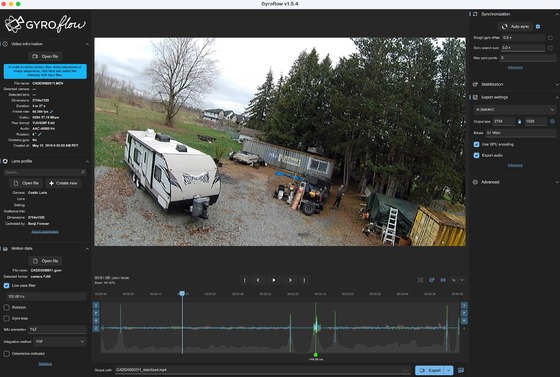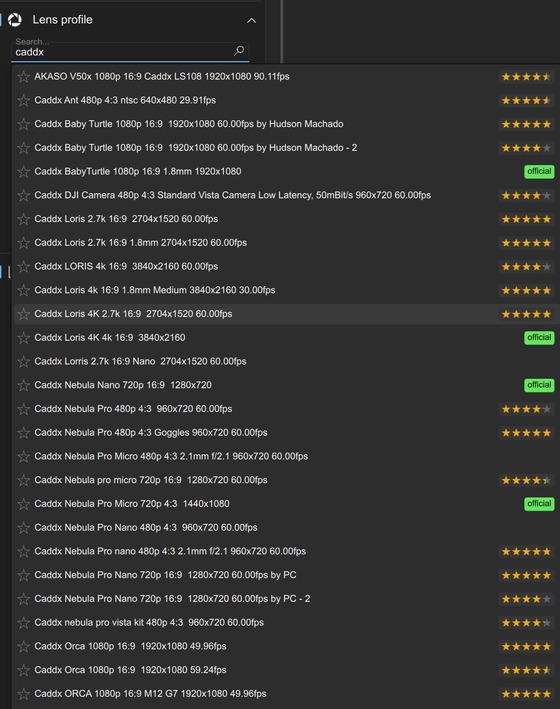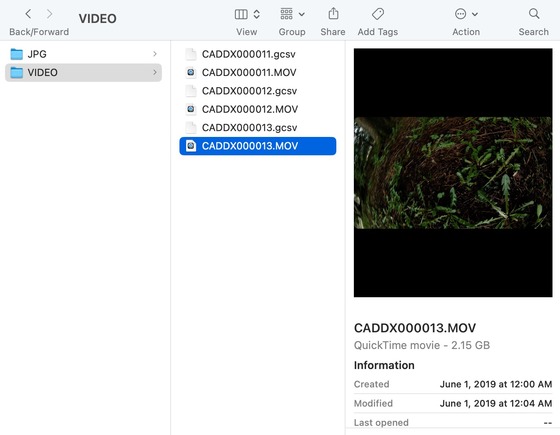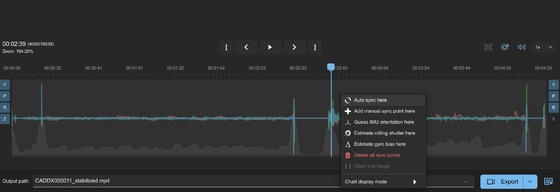Tiny Camera on a Tiny Drone GEPRC TinyGO 4k - Insta360 GO2
 Friday, April 19, 2024 at 2:52PM
Friday, April 19, 2024 at 2:52PM I may be obsessed a bit with these little drones but hey, they are super fun and for the price they offer a ton of enjoyment. I am really happy with my GEPRC TinyGO 4k FPV Drone, don't get me wrong, it has for sure exceeded my expectations and thank God it is literally indestructible (Well almost)! That said slightly better video quality would not be a bad thing as the built in camera I have set to record at 2.7k in 60fps looks pretty good, but it is a bit sharp and contrasty and I do get some jell-o effect but overall it does a good job.
So I thought, why not strap my Insta360 GO2 tiny camera to it and see what it looks like? So I did just that with some high tech rubber band engineering and my first test flight worked just fine but I still got a lot of that jell-o vibration in the camera, so I added a dampener to the build using some Velcro and foam. Well that did the trick nicely and even acted as a bit of a dampener for the internal camera smoothing it out somewhat.
Enough talking about it, best to simply show you so here is a comparison video of what the internal camera on the GEPRC TinyGO 4k looks like compared to the strapped on Insta360 GO2.
 GEPRC Tiny 4K,
GEPRC Tiny 4K,  Insta360 Go2 in
Insta360 Go2 in  Adventure,
Adventure,  Product Review,
Product Review,  Vlog,
Vlog,  YouTube Video
YouTube Video