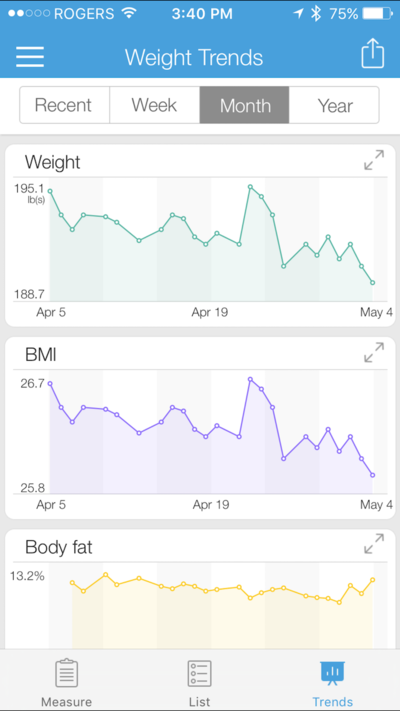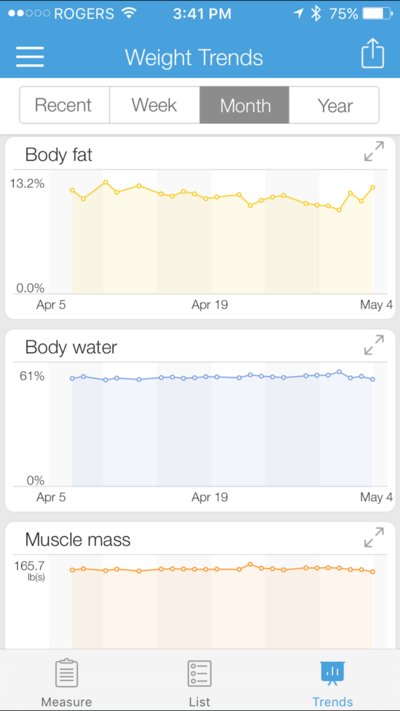iHealth Vista Body Analysis WiFi Scale Review
 Friday, May 6, 2016 at 10:58AM
Friday, May 6, 2016 at 10:58AM I have been using my Fitbit Aria Body composition WiFi scale for a while now but its time has come to an end. I was actually on my second Aria scale since the first one packed it in almost a year into using it. Fitbit did kindly replace my first Aria Scale for me. But as fate would have it, about a year later my replacement scales also started acting up and even after several reset attempts I just could not get it to function properly.
So it was time for a new scale and even though I think Fitbit is a great company I was not going to give the Aria scale a chance for a third strike :)
My local Best Buy had a really great sale on some of their iHealth Fitness Devices so I figured why not give them a try and I picked up the iHealth Vista Body Analysis WiFi Scale and one of their blood pressure monitors. I hope to review the blood pressure monitor at a later date. Anyway, the price was right for both units, close to half price!
Full disclosure here... My first iHealth Vista Body Analysis WiFi Scale was actually defective right out of the box. It setup fine but would only properly take my weight readings but not my body fat percentage readings, it would always give me error readings. A simple return and replacement at Best Buy solved this problem and so far my new iHealth Vista Body Analysis WiFi Scale Review is working trouble free!
Make sure to watch my YouTube video for the iHealth Vista Body Analysis WiFi Scale since I do show you around the device and take you through how the software works. What you need to know about the iHealth Vista Body Analysis WiFi Scale is that the setup for it is super easy, pretty much just use your iPhone camera to scan the UPC on the back of the iHealth Vista Body Analysis WiFi Scale and you will be setup in a couple minutes. In terms of the iHealth software, it's really good and of course their one iHealth App will work with all of their iHealth devices. When using the iHealth Vista Body Analysis WiFi Scale with the iHealth iOS App you can see of course your weight, your BMI, your Body Fat, your Body Water, your Muscle Mass and your Bone Mass.
Most of these Body Analysis WiFi Scales simply use an electrical current though your lower body and use the resistance of the returning current to base your body composition results. This is far from an exact science since much of the resulting info is also based on your age, sex, height, weight and if you have indicated that you consider yourself to be an athlete or not. Based with your information and on a dada base of people with similar stats, the iHealth Vista Body Analysis WiFi Scale will then make an educated guess as to what your body composition stats will be.
This works great for people that fit in to the norm, but for people that are really lean and or muscular or even both, it can kind of get difficult to really accurately give accurate stats. So for a person like me that is very lean and has a lot of muscle mass for my age, the readings will be off to some degree. For example on my Skulpt Aim I get body fat readings of around 7-8% while on my iHealth Vista Body Analysis WiFi Scale I read between 10-11%, so about a 3% difference in this case.
I was fully expecting these results since my Fitbit Aria read about the same as the iHealth Vista Body Analysis WiFi Scale when it comes to body fat percentages. I simply take into account that my iHealth Vista Body Analysis WiFi Scale is about 3% higher than where I really am at.
Overall I am very pleased with my new iHealth Vista Body Analysis WiFi Scale and love that my daily weight readings are being synced with MyFitnessPal to all my other paired devices and Apps.
 iHealth,
iHealth,  iHealth Vista in
iHealth Vista in  Product Review,
Product Review,  YouTube Video
YouTube Video