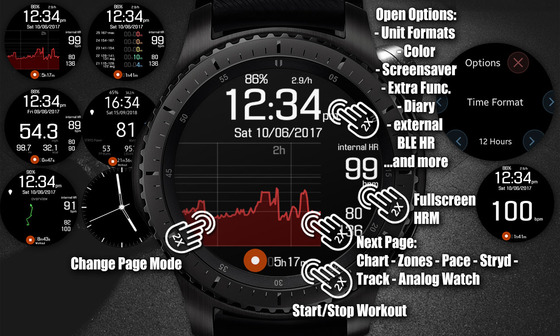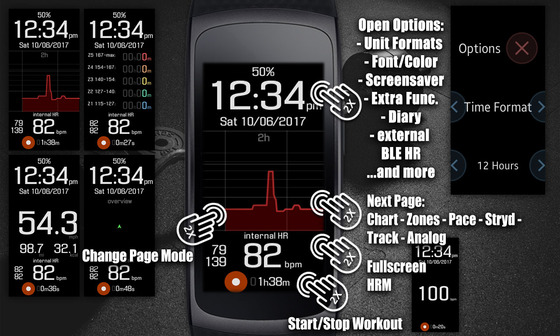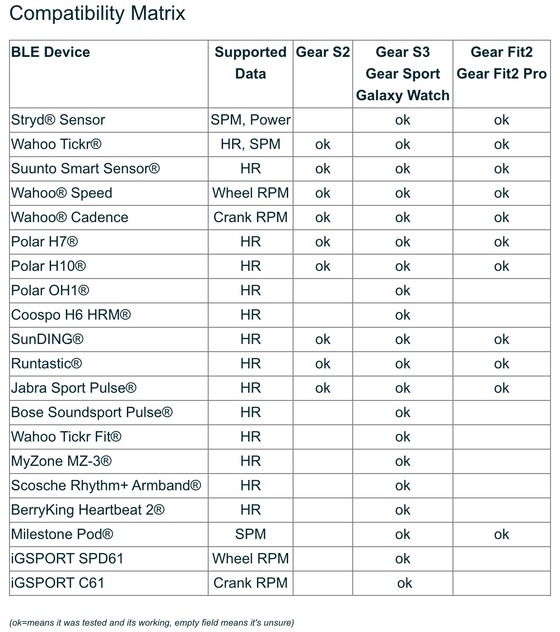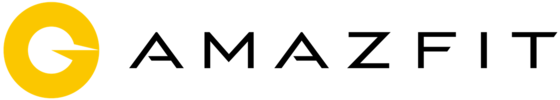How to Connect an External BT Heart Rate Monitor to your Samsung Gear or Galaxy Watch
 Saturday, February 16, 2019 at 2:23PM
Saturday, February 16, 2019 at 2:23PM If you're reading this then perhaps you are like me and where or are looking for a way to connect an External Bluetooth Heart Rate Monitor to your Samsung Gear or Samsung Galaxy Smart Fitness Watch? Well get ready because I have found a way to connect many popular External BT fitness devices to your Samsung Gear or Galaxy Watch even though Samsung says this is not possible within Apps.
Now before I get into the details I think I should clarify why this is even necessary. It all comes down to the accuracy of the built in Optical Heart Rate Monitor on your Samsung Gear or Galaxy Watch. These built in Optical Heart Rate Monitors simply do not do a good job reading your heart rate especially when your heart rate is jumping around a lot or your arms are moving around as in when you are doing a weight lifting, Crossfit, Bootcamp or other HIIT style training.
So back to the solution on how to connect an External BT Heart Rate Monitor to your Samsung Gear or Galaxy Watch. You are going to need to download and buy a Watch Face called "Sporty Watch". Sporty Watch is much more than your typical Watch Face, most importantly it has a settings option that allows for the connection of external BT Heart Rate Monitors and even some other Bluetooth Fitness Devices. Sporty Watch also taps into your Samsung Watche GPS for tracking GPS details during outside activities. Sporty Watch has access to pretty much all of the watches fitness related real time data which gives it all the information it needs to track your workouts in full detail.
When you are finished your workout, Sporty Watch saves the workout data to its own Diary if you want to recall the info later. SPorty Watch also syncs this data to a number of possible sources: Strava, TrainingPeaks, Google Drive, Diary Webserver.
I personally have Sporty Watch send the workout data automatically to Strava where I can see and share that data to MyFitnessPal and Samsung Health. The only thing that Sporty Watch and Strave don't take into consideration would be the total steps for your day which helps programs like MyFtinessPal figure out your total calorie burn for the day. This is not a problem because your Samsung Gear or Galaxy Watch your steps for you where you can see it in the Samsung Health App and also share step data with MyFitnessPal.
So there you have it!